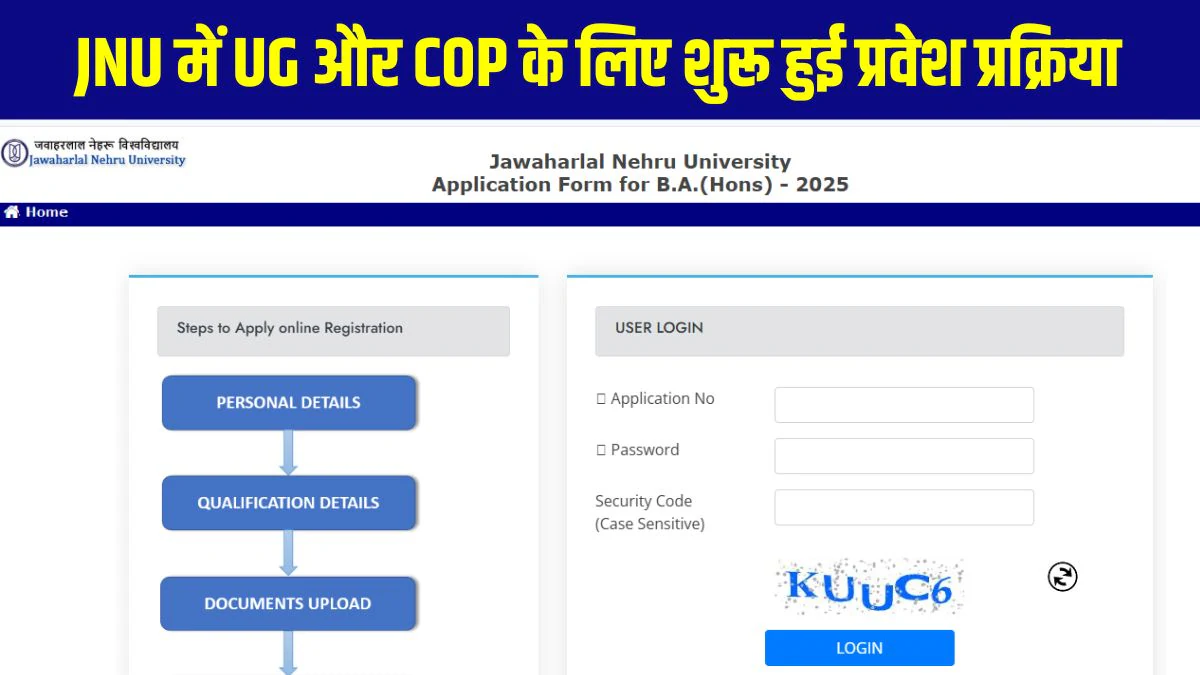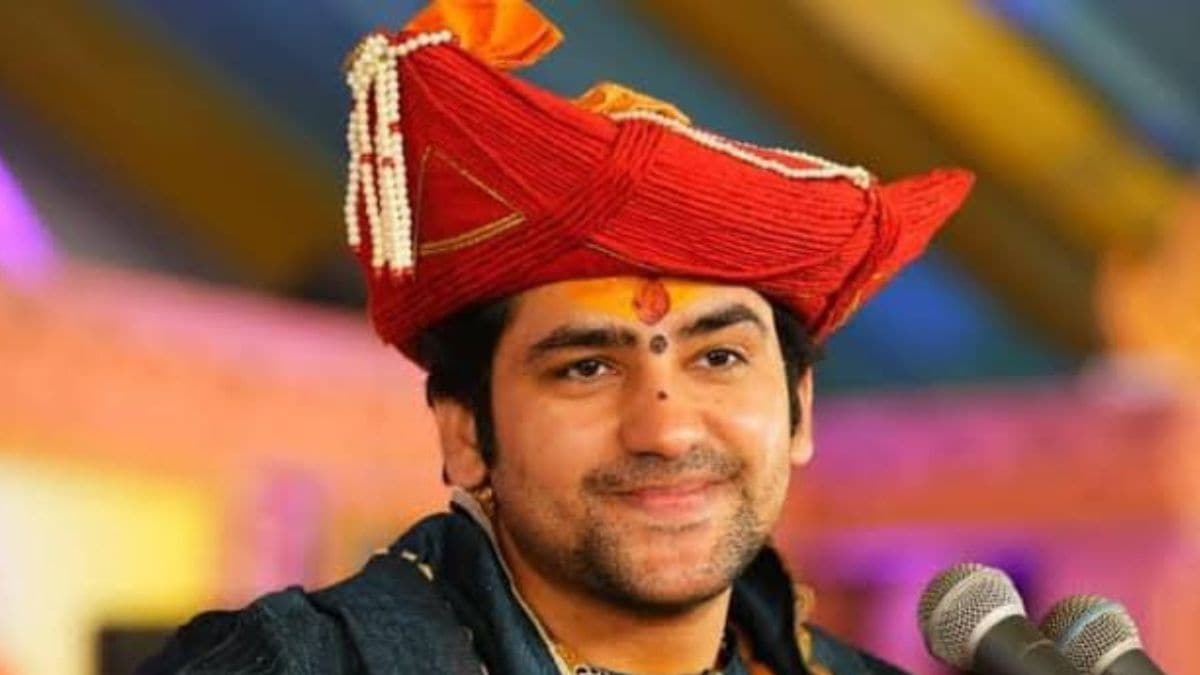OPPO and OnePlus recently introduced a potentially ground-breaking feature during their latest smartphone launches called “Share with iPhone”. This innovation promises seamless sharing of photos and videos between Android devices running ColorOS 15 or OxygenOS 15 and iPhones. But does it deliver the effortless experience it touts? Let’s dive in.
For users frequently engaging with iPhone-owning friends or family, this feature seems like a promising solution. However, iPhone users must install an additional app—O+ Connect—available for both iPhones and iPads, to enable this functionality.
If you own a OnePlus or OPPO smartphone running on the latest Android 15-based OxygenOS 15 or ColorOS 15, sharing files is as simple as opening the Photos or File Manager app, selecting the “Share” menu, and choosing the “Share with iPhone” option. However, the iPhone user must have the O+ Connect app installed.
When sharing files for the first time between these devices, it takes around 30 seconds to set up. From the second attempt onwards, the file-sharing process becomes seamless. Moreover, using the O+ Connect app, iPhone users can also quickly share photos and videos with OPPO and OnePlus smartphone users.
This feature solves part of the equation. Compared to other solutions, OPPO’s “Share with iPhone” works well, but it isn’t as seamless as “Nearby Share,” an app that allows effortless file sharing between Android devices.
In this case, every time an Android user wants to send a photo or video, the iPhone user must have the O+ Connect app installed. While it might be easy to convince close friends or family members to keep this app on their iPhones, persuading an acquaintance or relative to download an app just to receive a file might prove challenging. In such scenarios, users may prefer to share files over more widely used services like WhatsApp.
There are plenty of other apps, such as Shareit, Send Anywhere, Xender, and AirDroid, that offer similar functionality. However, unlike OPPO’s “Share with iPhone” feature, these apps require installation on both Android and iOS devices. This makes OPPO’s solution particularly useful for iPhone users with OPPO/OnePlus friends, rather than the other way around.
Stay informed with access to our award-winning journalism.
Avoid misinformation with trusted, accurate reporting.
Make smarter decisions with insights that matter.